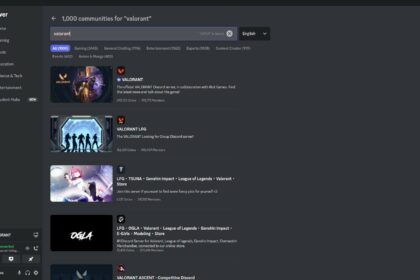In all competitive games, high ping is detrimental to your performance. In Valorant, it is worse because players with lower ping will react faster.
Before playing ranked, you want to check your ping first in the practice range or other game modes.
If your ping fluctuates a lot, we are here to show you how to lower it through troubleshooting.
Lag Spike Causes
Before knowing what might cause these Valorant lag spikes, there are a few questions to address.
- Are you experiencing fluctuating lag spikes, or do you have a constant ping that is higher than usual?
- Are you connected through a wireless connection or a direct connection to the modem?
There can be so many things that cause Valorant ping spikes. It can be easily deduced if you can answer these questions. If you are only experiencing a high ping that is constant within a short range (120-130ms), there can be two possible issues.
- You are being connected to the wrong servers based on your region.
- Your ISP might be having trouble with their online infrastructure that might slow down connection to the server.
If you are connected through a wireless connection, you might have some problems with the bandwidth. The type of router, number of connections to the router and your internet plan with your provider are the key factors in knowing the causes for this.
If you are directly connected to the modem, the cause will most definitely be with your ISP or within your computer.
Reducing Ping
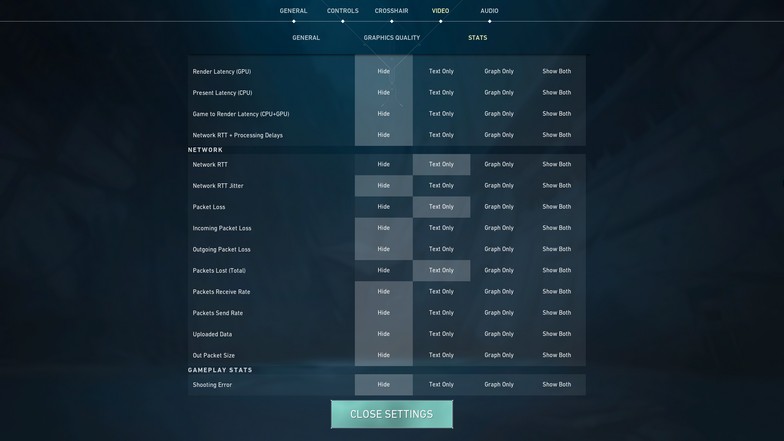
There are various solutions in how to fix high ping in Valorant. These solutions might not necessarily be in order and depends on the kind of problem you have. It will greatly help to combine everything mentioned even if the solution is solved to avoid future issues.
Check your account’s region through Riot’s website
You can check your Valorant account’s region by visiting Riot’s website. If you are assigned to the wrong region, you can click the support tab and submit a ticket to Riot’s customer service. Be careful because you might lose your beta account rewards by doing this. Make sure to verify everything with the customer service representative before allowing anything.
Limit the number of active connections on your network
Check your router settings and determine who uses most of your internet’s bandwidth. You can also disable some of these devices that are connected to your router through the settings.
Always remember the capacity of you internet plan and if it can handle the number of devices connected to your router.
If you have no choice, you can just limit their bandwidth through the router settings. Their devices might experience a slower download speed, but it will mitigate your lag spikes.
If your Valorant ping spikes after disabling most of the devices, it might be another issue.
Restrict background applications and downloads
Ensure you are not using up bandwidth with other applications in your computer while playing Valorant. You might have a few applications eating up bandwidth that are not necessarily needed.
The main culprit could be downloads and streaming applications. Keep track of the applications that are open through your task manager.
If you know that some of your applications could be downloading or streaming in the background, disable them quickly. It will be healthy for your PC’s memory capacity in the long run too.
If you want to be more clean about it, close most of your applications, especially your web browsers and other game clients.
Avoid streaming or uploading
Streaming takes a big chunk of your bandwidth. It isn’t part of your download speed, but rather upload speed. With a limited internet service provider plan, uploading will slow down your connection significantly.
Since your essentially connecting to Valorant servers, it is taking a bit of upload to connect to it.
If you have a high download/upload speed, your ping should be fine, and something else might be causing it. This method also helps increase your FPS, if you have issues with that as well.
Upgrading your internet plan with more speed and bandwidth
Always check your internet plan. You might be subscribed to a plan with a high enough speed but low bandwidth.
This can might explain your lag spikes even if you have a great plan. The bandwidth determines the limits of your connection.
If you have a low bandwidth (10mb/s), this means that your total capacity for your internet is capped at that speed.
If you have multiple devices connected to your router and have a low bandwidth, it is best to upgrade your plan or disable other devices.
There can be other ways to minimize ping if the following solutions are insufficient. The problem lies beyond your reach.
Having a 3rd party application to reduce ping can help as they streamline the game data from your end into their own private internet infrastructure and directly transmit it to Riot’s servers.
This might improve your connection if your ISP does not have a great connection route directly with Riot’s servers.
These 3rd party applications can be costly, so ensure you have exhausted all the possible solutions before trying.
Understanding everything that was mentioned will definitely help you troubleshoot problems in the future, even with other games.